Download Olymp Trade app

- Android 4.1.+
Category: Business
Release date: 2018-07-23
Current version: February 2024
File size: 55.4 MB
Compatibility: Requires Android/IOS
- February 28, 2024
- 9:54 am
Mobile apps have made trading global markets extremely convenient. Leading brokers now complement their online platforms with intuitive apps.
Olymp Trade app allows accessing and trading financial assets directly from Android and iOS smartphones and tablets. It packs analytical tools, multiple order types and account management features from the desktop experience.
With over 4.7 star average ratings, the availability of numerous asset classes for trading coupled with practice accounts makes it hugely popular among traders. This guide covers its capabilities in detail.
Installing the Mobile Trading App
The free app can be installed from common app stores or the official Olymp Trade website.
On iPhone and iPad
- Launch the Apple App Store from your iOS device
- Enter the keywords “Olymp Trade” in the search field
- Tap on the app icon titled ‘Olymp Trade – Online Trading’ by developer Olymptrade Global Limited
- Click on ‘Download’ and confirm Apple ID when prompted
- Find the app icon on your device’s home screen and tap to launch
On Android Smartphones
Via Google Play Store
- Open the Play Store application and enter “Olymp Trade” into the search box
- Select the app from search results and tap ‘Install’ to download it
- The app will automatically finish installing post download
- You can launch the app to register and begin trading
Using APK File
- Get the APK download link from the Olymp Trade website in your Android browser
- Enable ‘External Source’ permission for installations under Settings
- Once the Olymptrade.apk download finishes, select the file
- Click ‘Install’ from the software installation prompt
- Launch the Olymp Trade app post setup

User Interface and Tools

The application interface retains Olymp Trade’s signature color theme and layout in a compact form factor. Thoughtful design elements provide easy navigation tailored to mobile screens.
Customizable interactive charts, technical indicators like EMA and MACD coupled with drawing tools facilitate market analysis. The deal ticket displays real-time asset price quotes, potential payouts and expiry time choices before order placement.
Dedicated account-related widgets prominently display crucial data including account balances and server times. The side menu gives quick access to detailed trading history and customer support channels.
Overall, the app manages to retain almost all the functionalities of its desktop-based web counterpart in an optimized form.
Getting Started
A quick and easy registration process enables account creation:
- Enter a valid email ID and set a secure password
- Verify the registered email through confirmation link
- Enable two-factor authentication for enhanced security
- Select preferred account base currency between USD and EUR
- Fund your account through numerous payment methods
- Access analysis tools and indicators adapted for mobile interfaces
- Practice executing trades risk-free on free Demo accounts
- Migrate to a real money account when ready for live markets
Maximize Your Mobile Trading Experience
Special Features In addition to its wide range of markets and assets to trade, Olymp Trade app offers these capabilities:
Flexible Trading Seamlessly switch between Demo and Live trading accounts on the app itself. Synced data also allows shifting between mobile and desktop platforms.
Automated Trading Deploy the proprietary Olymp Bot for automated technical analysis and execution 24 hours a day based on defined strategies.
Robust Security Stringent policies around payments, personal data privacy and authorization to foster a secure trading environment.
Frequently Asked Questions
Is the mobile trading app secure to use?
Yes, bank-grade encryption shields personal data of users alongside funds to foster a safe ecosystem.
How can someone practice risk-free on the trading app?
Unlimited free Demo accounts help traders learn the ropes of financial trading without risking personal capital.
What are the minimum and maximum limits for deposits and withdrawals?
The minimum deposit starts from $10 upwards with no upper limit across various payment methods.
Does the mobile app provide access to currency pairs for forex trading?
Yes, over 50 major, minor and exotic currency pairs are available with potential returns up to 92 percent on correct forecasts.
Can technical analysis be effectively used on mobile devices?
The app is optimized to enable traders conduct technical and chart analysis via interactive charts coupled with indicators and drawing tools with minimal lags.